Welcome Emails for X
Welcome Emails for X is a WordPress plugin that sends a series of emails after a user submits a form (or some other event happens where an email address is involved).
X, by now, is Contact Form 7, but more form managers (to start) will be added upon request and I expect to integrate even other kinds of events, not only form submissions.
If you want to keep posted about this plugin:
Why you should use it
Welcome emails are the ones mostly appreciated by users, with the highest open and click rate. It’s obvious, they are sent when the user showed up so much interest in your site to fill in a form!
People don’t know you as well as you do: a welcome email is the right moment to link the most interesting content of your site which could be a little hard to spot. The welcome email could become a reference for your users: I personally “star” some welcome emails to not lose them in my painful mailbox.
I agree, that welcome emails are not a disrupter for your business, and it is time-consuming to create them. This is why I kept the whole thing as simple as possible. No complex layouts are available, there are a limited number of emails, and so on. I hope you can appreciate the right balance between something engaging but simple.
How it works
For each contact form, the plugin provides a configurable sequence of two emails (I hope to increase the number soon, just let me know if you’re interested). Both emails can be set to have a delay of hours or days.
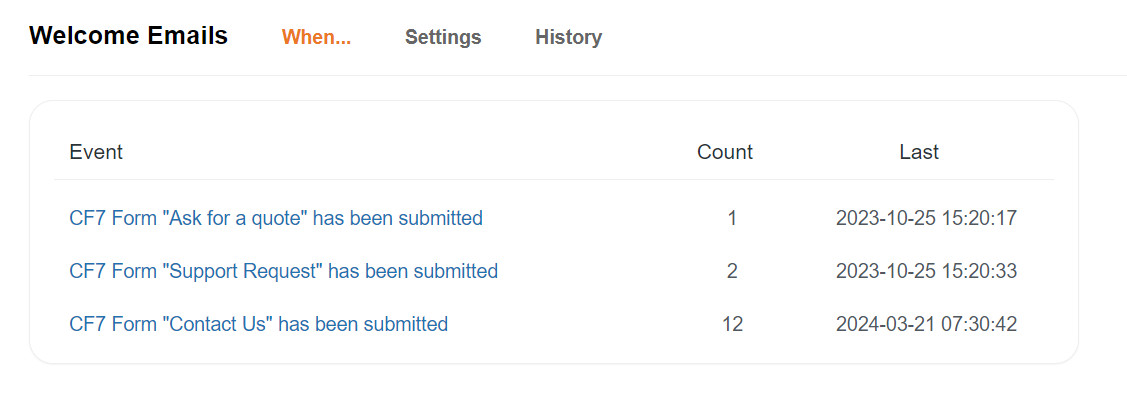
The email content is not the classical plain text but is rich content. They can be edited by a composer. No too fancy things, emails must be simple to be effective.
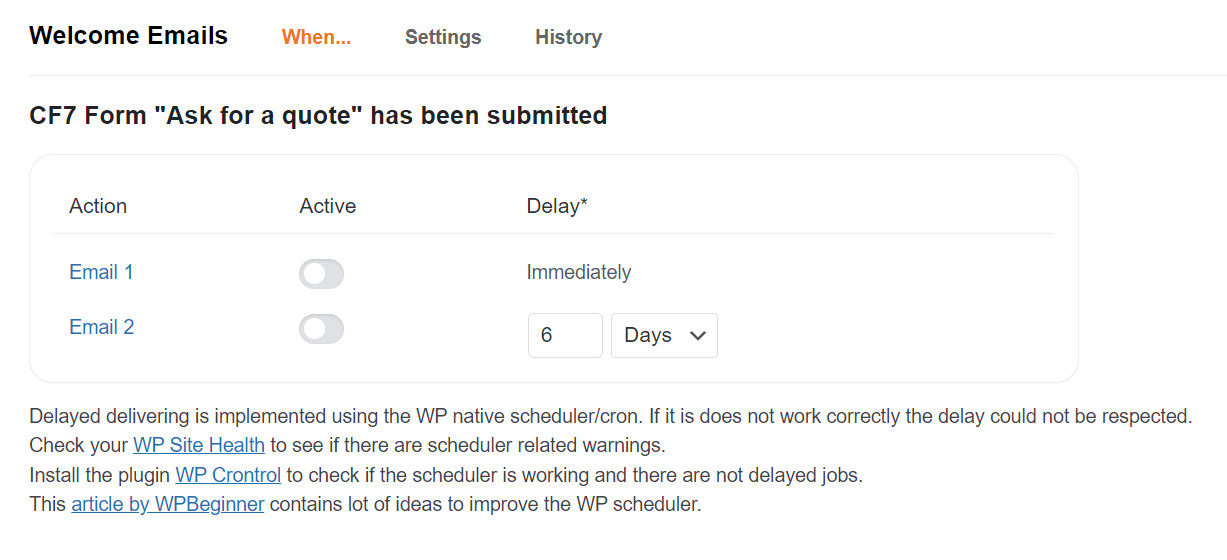
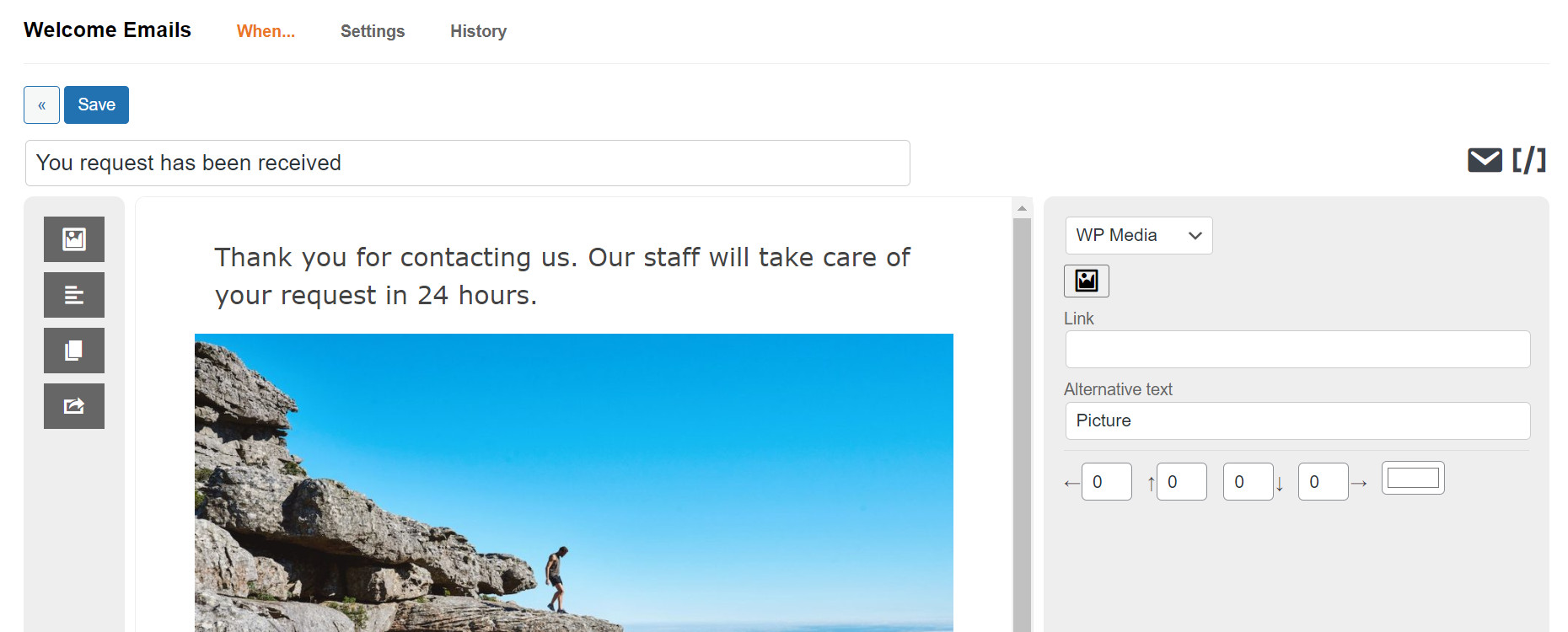
The plugin takes care to create a “sending queue” that is processed usually every 15 minutes and to send the emails with the right delay.
A history of all the events is available, as well:
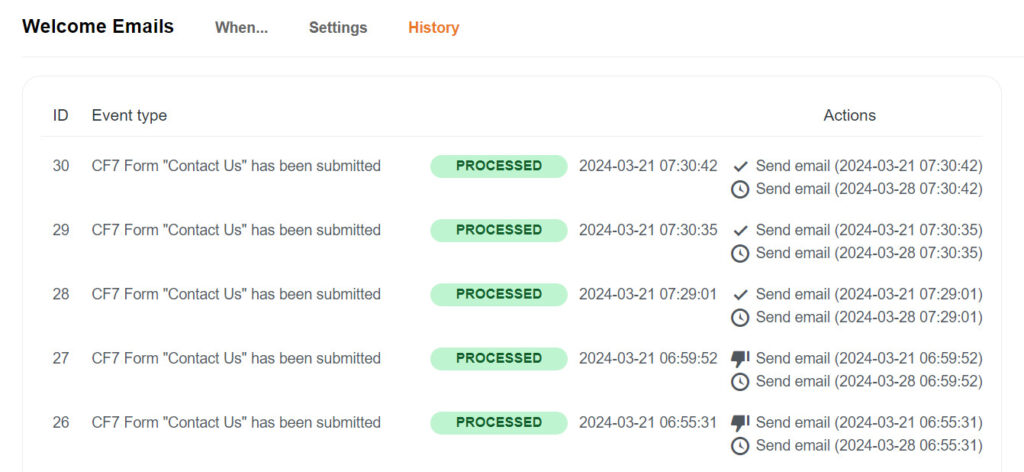
That’s all, now some questions you may have.
How are the emails sent?
They’re sent using the mailing functionalities of your WordPress. You can change them using a specialized plugin (like an SMTP plugin). The plugin takes care only to send at the right time.
Emails don’t show up, why?
Probably your blog has some problems with emails, it happens more frequently than one can think. It can be useful to install a mail logging plugin to see what is happening (if the emails sent by this plugin are listed it means it is working and the problem is somewhere else in the delivery process).
Emails are not sent on time, why?
The plugin relies on the WordPress job scheduler. Sometimes it is late (it’s a PHP native problem) and you can ask the provider to trigger the WordPress scheduler every five minutes. You can use the site Tools/Site Health page to check for late scheduled jobs, install WP Crontrol for a deep view of the scheduler status, and read this article to know more about the scheduler and how to keep it working.
Is there a pro version with more integrations/features?
No, at the moment there is not a pro version. More features will be added to the free plugin. This plugin derives from a much more complex custom work, there is still a lot that can be added.
Where can I ask for features and help?
You can use the WordPress support forum or write me using the contact form. I’ll do my best to reply, but it’s a spare-time project, so be patient and nice even if you don’t get an answer.
Do you implement custom features (with payment)?
I have no plan for custom development, but it’s worth trying to tell me what you need, it could become a new feature or, if it is a large project, I can evaluate it.
Why the slug of this plugin is “automation”?
Because it comes out from a large custom development made some time ago with that name and the coder’s famous laziness is always around.
