If you run a site with WordPress, and of course you do, one of the most common problems you can face is email delivery. Sometimes it works, sometimes it doesn’t.
To keep an eye on emails sent by your blog, there are a few mail-logging plugins that can be very useful.
The first one is WP Mail Logging. It simply “listen” to all email sent by WordPress and log them into a database. You can then look at all sent emails, search, and see if they went in error, and the reason.
You can even resend one or more emails which can be very useful if a temporary error blocked the delivery.
Since a mail-logging database can grow up very quickly, there are options to automatically clean it up. Of course, if you send newsletters from your blog is not recommended to log them all or at least to be sure your database has no strict space limits.
The mail log panel can be found under the Tools menu.
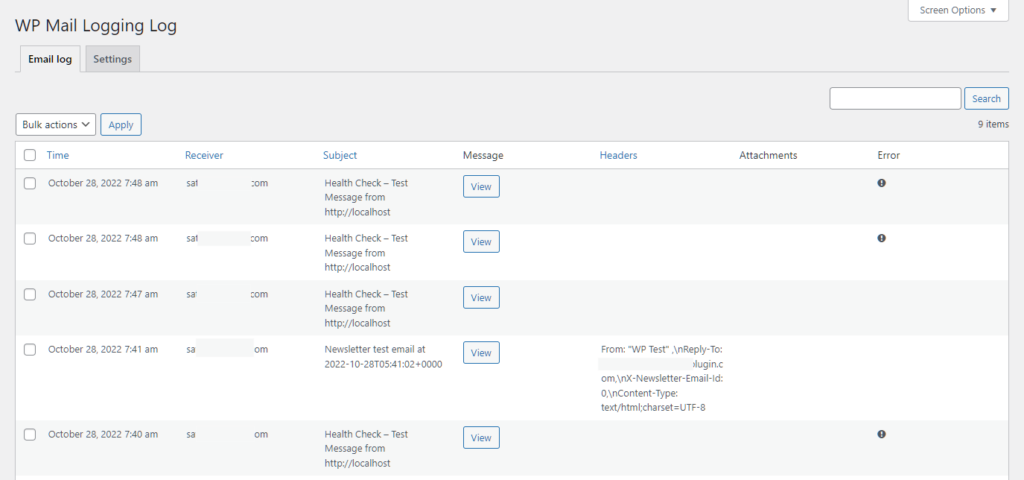
Another nice plugin is Check and Log Email, very similar to the previous one. Logging needs to be enabled and it has not an automatic clean-up feature but has a test tool to check if the blog is able to send emails or not.
There is no option to resend an email, is a pure logging tool.
Another tool to consider is the Health Check plugin from the WordPress Community. It adds a new tab to the Tools/Site Health panel of WordPress with some more information and an email test tool. At the moment of writing, the email test does not report the error, when it fails, but the new version (I’ve checked the code) has been improved over that.
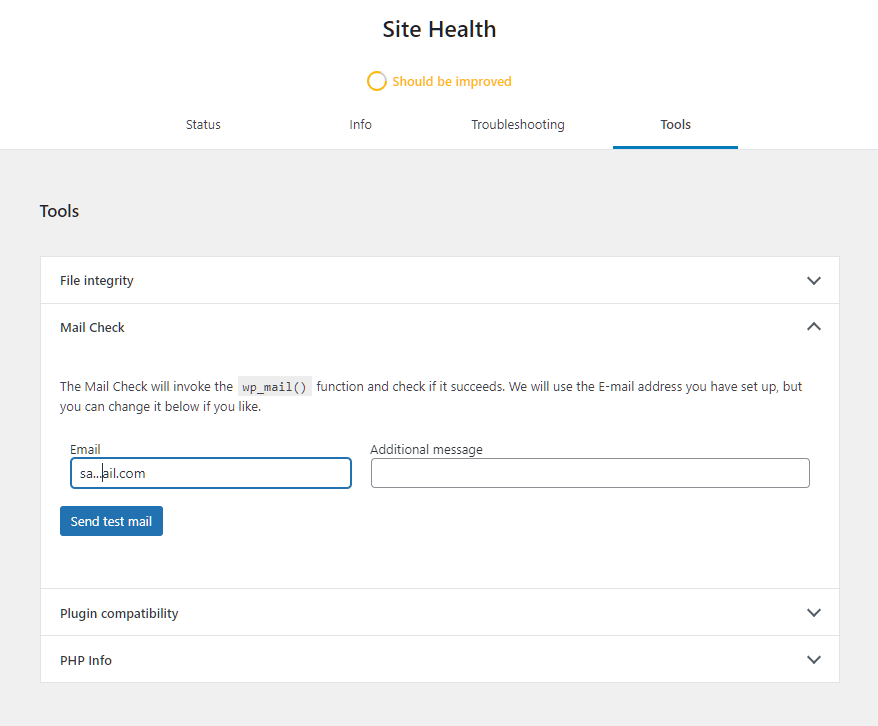
So, if you rely on emails sent by your site to keep the business running, a logging plugin is recommended, it can save you from a lot of problems when, and it happens, emails get lost.
A note: all those plugins work by interacting with wp_mail() a function WordPress makes available to send emails. If you have plugins that use different methods to send messages, they could no be logged at all!




