WordPress, internally, enable plugins to register for a periodic call used to send newsletter, clean caches, retrieve external content and so on. WordPress it self relies on that system, for example to publish future posts.
This “cron” system, under some circumstances it can fully stop or be very imprecise. Reasons are low traffic sites, caches, configurations and so on.
The first check you must do to be sure the WordPress cron can work, if to open your wp-config.php file and assure there is no a line like
define('DISABLE_WP_CRON', true);if present, remove it.
The second step is to setup an external HTTP call to trigger priodically the cron system of WordPress. It is easy to do (and your tech support can help you, so ask them!).
On Hostgator
If you are hosted on Hostgator, on their control panel (called cpanel – its address was sent on account activation email) you can setup a cron job. A cron job is something will be execute periodically. What we need is an HTTP call to the file wp-cron.php of your WordPress installation. It can be make with:
wget --delete-after http://www.yourdomain.com/wp-cron.php
if the blog is installed in a sub folder, the call must be changed to something like:
wget --delete-after http://www.yourdomain.com/subfolder/wp-cron.php
You can try that address (http://www.yourdomain.com/wp-cron.php) to see if a blank page is returned (it’s ok) or if there is some error report (the address is not correct).
To make Newsletter work smoothly, this call should be done every 5 minutes. To setup that, see the Hostgator cpanel screen shot below (copy the values exactly as in the picture):
Using a free cron service
If you provider cannot be of help in setting up a cron job, you can try to use a free service (usually they have even a counter professional part).
www.setcronjob.com
It’s ultra easy to setup, and the clear “URL to call” configuration must be set to http://www.yourdomain.com/wp-cron.php.
Other can be (I have not signed up with them to see the control panel):
- www.onlinecronjobs.com
- cronless.com
- www.cronjobs.org
- www.easycron.com
- www.mywebcron.com


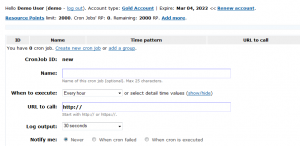




I think the option for wget is wrong. It works, but it produces errors if you check cron mails.
Correct:
wget —delete-after http://www.yourdomain.com/subfolder/wp-cron.php
False: -delete-after
Ok, it’s word press, I think, that changes the double dash in a long dash. Sorry.
Tried cron job from cp doesn’t work, tried external cron doesn’t work…
Wp-cron is fine otherwise.
However it does work if I manually trigger delivery engine in admin panel.
Any idea?
Grazie mille per tutte queste spegazioni e anche per l’inglese abbastaza giusto che si capisce anche tradotto in francese da robots !
Sinceramente : grazie !
Hi, I have the same exact problem as Gianni (6 comments above). I get the ‘Permission denied’ error..any suggestions?
Thanks in advance.
My delivery engine next run was a negative value. It has been fixed by deactivating/reactivating the plugin, seems to work fine now.
Thanks for plugin !
I am currently attempting to create a newsletter for a client, and I when I attempt to subscribe, I get no email whatsoever. I don’t show up in the lists, nor do I get a confirmation of any kind. However, test emails do work.
I have access to the Cron via cPanel, and I have entered the code you suggested into it. It has not helped.
Website: http://www.iamalifeartist.org
Host: Bluehost
WordPress: Current Version
Are test email sent to the same address you are trying to subscribe? And what about the spam folder?
E’ possibile avere una risposta, visto che ho pagato quasi 20 euro questo plugin? Grazie
This is a post that explains something about WordPress cron system and not a support area. Why did you not used the support form or mailed me directly?
Refund is on the way.
Qualcuno è riuscito poi a farlo funzionare? Io le sto provando di tutte ma non ci riesco, o meglio ci sono riuscito ma sempre a mezzanotte, probabilmente c’è un errore nel codice per quanto riguarda la scelta dell’ora…
Sorry about sending my url many times, it is not showing up, probably because you need to approve them, just realized it now :) Thanks for having a look at it.
Do you think that if it used to work before, and now it doesn’t work it might be because there was some change in my hosting company set up?
Thanks again!
Sorry, the url is http://www.sufaway.com.br/home
Have you set up a regular call to the cron address: http://www.surfaway.com.br/home/wp-cron.php?
The weird thing is that it used to work, the last time I sent a newsletter it was november last year, it all used to work fine.
Then I have just tried this week to send another one and I got this error.
I’m having the same problem here.
The screen locks in (email status: sending).
The weird thing is that while this is happening, if I click anywhere on the dashboard, let’s say The “Emails” Option on the newsletter menu, the email gets sent straight away.
I’ve tested many times, I have waited for over 30 minutes and nothing happens, but as soon as I click any link: emails, subscribers… then the email is sent.
You cron system is not working. What’s your blog address?
Same here
Ive signed up to a free cron service
Im using bluehost to host the site but i get no emails.
Test emails are fine.
checking the emails tab, this is the negative figure
Delivery engine next run: -1327165945 seconds
Looks like it could be a while.
2 options, instal the previous version or find another plugin :-(
any ideas?
I called your wp-cron and it seems to work. Did you setup correctly the free cron? Did you checked the wp-config to see if cron is disabled?
The newsletter cron is visible using the wp-control plugin?
I created a cron job as indicated by you:
wget –delete-after http://www.yourdomain.com/subfolder/wp-cron.php
but it returns the following error:
wp-cron.php: Permission denied
Cannot write to `wp-cron.php’ (Permission denied).
The wp-cron.php have permission 644, I tried with 777 but have the same error
New setup- newsletter email not sent
-test emails work
– Cron set up to call every 5 min and i get a blank page when I use your http://www.yourdomain.com/wp-cron.php.
-i have checked the wp-config to see if the cron had been disabled and it is not.
Any ideas that I can try?
So you have the email in sending status and they never move to the sent status?
Same problem than me. Any idea
Hi,
I’ve upgraded my WordPress site to the new version of newsletter and now it no longer works. I have followed the FAQ and set up a free Cron at http://www.setcronjob.com, but still the newsletter doesn’t work. It was working fine on the previous version. Is there a way to roll back to the previous version of your newsletter without the cron ?
I replied you privately with some questions. Please do not write the same comment on every newsletter related post of this blog…