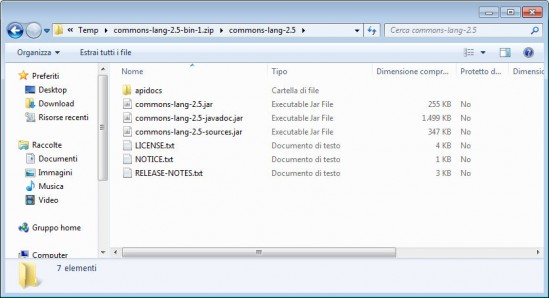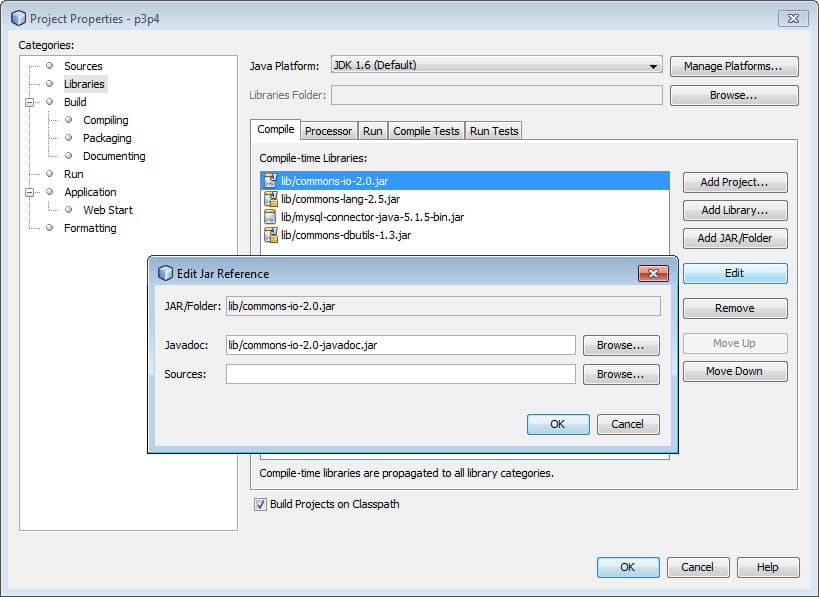Apache Commons for Java are the most useful library (JAR) collection you can get for free from the big Java World. I use Apache commons in every (really every) my project. Not only, I every time insist with my younger colleagues to use those libraries and study their Javadoc to get the best out of them (avoiding to write already written and tested code…).
Well, Netbeans IDE, as any other IDE, helps while coding showing the Javadoc of classes and methods you are using. There is a simple way to add the Apache Commons Javadoc to Netbeans code hint function? (CTRL-SPACE over almost everything)
If you look at a binary package of Apache Commons library, you find inside the zipped archive three JAR file: library-name.jar, library-name-source.jar, library-name-javadoc.jar.
See an example on the image below of Commons Lang archive:
Apart the main JAR which is the library it self, the two other JAR (javadoc and source) can be added to your Netbeans project.
Pay attention: you can add Javadoc to your Java platform, configuring that on Netbeans Tools/Java Platforms. It’s not my case. Often I need to use different version of the same library so I don’t want a common Javadoc shared over many projects.
To add a specific Javadoc for a specific library on a specific project (can you be more specific than that???), open the project properties and choose the libraries panel. Select the library you want to complete with Javadoc (and may be sources) and press the edit button. Look at the picture below:
After set the Javadoc, try to play with auto-completion and make a satisfied smile.